Deutsch (DE)
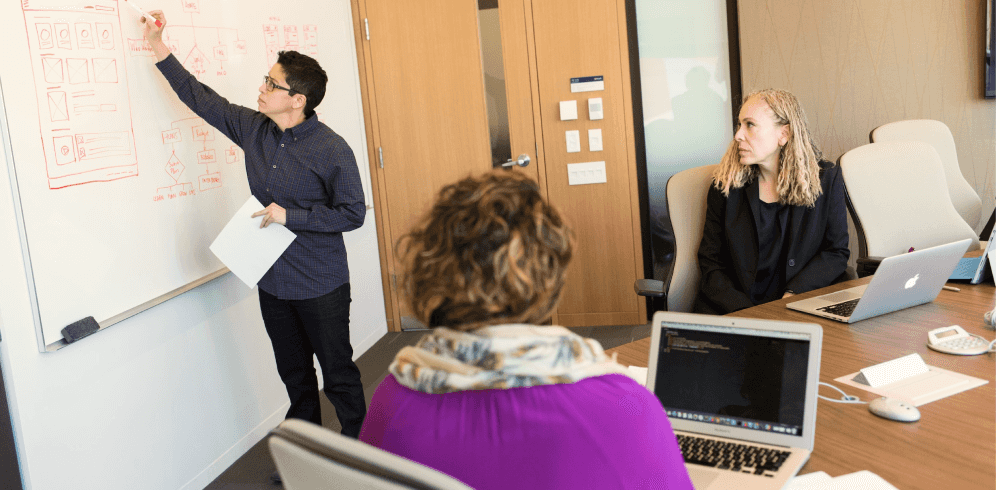

How do we conduct audit at Liki?
There is no need to waste time by analysing your project on a standard scenario. The UX audit at Liki depends on your purposes. After deep analysis and setting the goals and purposes, our team will create the specific scenario for conducting the audit of your digital product. If you are looking for more info about UX audit, its key components and additional important information about UX audits, scroll down to read an article and contact our team.
What is UX audit?
A UX (User Experience) audit is a comprehensive evaluation of a website or application's design and functionality from the perspective of the end-user. The goal of a UX audit is to identify any usability issues, pain points, or areas for improvement in the user's experience with the product. The audit covers areas such as interface design, navigation, content organization, and accessibility, among others. It provides actionable recommendations for improving the overall user experience of the product.
So we can say, UX audit is a systematic evaluation of the user experience (UX) of a website, software application, or product. It involves analyzing various aspects of the user interface, such as usability, accessibility, design, content, and functionality, to determine areas of improvement and make recommendations for enhancing the overall user experience. The goal of a UX audit is to identify and solve any usability issues that might negatively impact the end-user's experience, making the product more usable, efficient, and satisfying.
What are the outcomes of a UX audit?
The outcomes of a UX audit can include:
-
Improved usability. A UX audit can identify areas of the product that are confusing or difficult for users, and provide recommendations for improving the overall usability of the product.
-
Increased accessibility. A UX audit can identify areas where the product is not accessible to users with disabilities, and provide recommendations for making the product more accessible.
-
Enhanced user experience. A UX audit can identify areas where the user experience can be improved, and provide recommendations for enhancing the overall experience for users.
-
Increased customer satisfaction. A UX audit can identify areas where the customer experience can be improved, and provide recommendations for increasing customer satisfaction with the product.
-
Improved conversion rates. A UX audit can identify areas where the product design is not optimized for conversion, and provide recommendations for improving conversion rates.
-
Increased efficiency. A UX audit can identify areas where the product design is inefficient, and provide recommendations for improving efficiency and reducing the time and effort required to complete tasks.
-
Better design. A UX audit can identify areas where the product design can be improved, and provide recommendations for a more visually appealing and effective design.
Why is UX audit important?
Enhance the user experience
Improve conversions
Save time and money
Increase product efficiency
Stay ahead of the competition
UX audit is important because it helps organizations to understand the strengths and weaknesses of their digital products and to identify opportunities for improvement. A UX audit can:
Enhance the user experience: By identifying areas of frustration, confusion or inefficiency, a UX audit can help to improve the overall experience for users, increasing engagement, loyalty and satisfaction.
Improve conversions: A well-designed user experience can positively impact conversion rates, as users are more likely to complete tasks and take desired actions if they find the product easy to use.
Save time and money: Fixing usability problems early in the development process is much cheaper than fixing them later or after the product has been released. A UX audit can help to identify and resolve these issues before they become more costly and time-consuming to fix.
Increase product efficiency: By identifying areas of the product that can be streamlined or made more efficient, a UX audit can help to improve the overall efficiency and performance of the product.
Stay ahead of the competition: Organizations that prioritize user experience are more likely to stay ahead of their competitors by offering a better, more enjoyable product that meets user needs.
How is UX audit performed?
A UX audit is typically performed through a combination of the following steps:
-
Research and preparation: This includes defining the goals and objectives of the audit, defining the target audience, and identifying the key components of the product to be audited.
-
Evaluation of user interface: This involves analyzing various aspects of the user interface, such as layout, visual design, navigation, and content.
-
Usability testing: This involves observing users as they interact with the product, and gathering feedback and data on their experience.
-
Analysis and documentation. This involves compiling the data and feedback collected from the research and testing phases, and synthesizing the findings into a report.
-
Recommendations. Based on the findings of the UX audit, a set of recommendations are made for improving the user experience, including specific design and development recommendations.
-
Implementation. Based on the recommendations, changes are made to the product to enhance the user experience, and the process is repeated as necessary to continually improve the product.
What are the key components of a UX audit?
The key components of a UX audit typically include:
-
Usability. This involves evaluating how easy and intuitive it is for users to complete tasks and access information on the product.
-
Accessibility. This involves evaluating how well the product accommodates users with disabilities, such as visual, auditory, or motor impairments.
-
Design. This involves evaluating the visual design of the product, including elements such as color, typography, and layout.
-
Content. This involves evaluating the quality, relevance, and accessibility of the content presented on the product.
-
Functionality. This involves evaluating the functionality of the product, including the ease of use and reliability of various features and interactions.
-
User data and analytics. This involves analyzing user data and analytics to understand how users interact with the product and identify areas for improvement.
-
Device compatibility. This involves evaluating the product's compatibility across different devices, such as desktop, mobile, and tablet.
-
Performance. This involves evaluating the product's speed and responsiveness, and identifying areas where performance can be improved.
What are the benefits of UX audit?
The benefits of UX audit include:
-
Improved user experience. A UX audit helps to identify areas of frustration, confusion, or inefficiency, and to make recommendations for improving the overall user experience.
-
Increased conversions. A well-designed user experience can positively impact conversion rates, as users are more likely to complete tasks and take desired actions if they find the product easy to use.
-
Cost savings. Fixing usability problems early in the development process is much cheaper than fixing them later or after the product has been released. A UX audit can help to identify and resolve these issues before they become more costly and time-consuming to fix.
-
Increased efficiency. By identifying areas of the product that can be streamlined or made more efficient, a UX audit can help to improve the overall efficiency and performance of the product.
-
Competitive advantage. Organizations that prioritize user experience are more likely to stay ahead of their competitors by offering a better, more enjoyable product that meets user needs.
-
Increased customer satisfaction and loyalty. A positive user experience can lead to increased customer satisfaction and loyalty, as users are more likely to recommend the product to others and return for future interactions.
-
Improved product design. A UX audit provides a comprehensive evaluation of the product design, including both the user interface and user experience, providing valuable insights for making informed design decisions.
What tools are used for UX audit?
The following are some commonly used tools for UX audit:
-
Usability testing software. Tools like UserTesting, Lookback, and Hotjar allow you to observe users as they interact with your product and gather data on their experience.
-
Analytics and heatmap tools. Tools like Google Analytics, Mixpanel, and Hotjar provide data on how users interact with your product, including information on clicks, scrolls, and mouse movements.
-
Accessibility tools. Tools like WAVE, aXe, and NVDA help to evaluate the accessibility of your product, including its compliance with accessibility standards and guidelines.
-
Prototyping and wireframing tools. Tools like Sketch, Figma, and InVision allow you to quickly create prototypes and wireframes of your product, making it easier to test and evaluate different design concepts.
-
Surveys and feedback tools. Qualtrics, Typeform, and UserVoice allow you to gather feedback from users and customers on their experience with your product.
-
A/B testing tools. Optimizely, Google Optimize, VWO and similar, help to test different design and content variations on your product to determine which ones perform best.
How long does a UX audit take?
The duration of a UX audit can vary greatly depending on the size and complexity of the product being audited, as well as the scope of the audit and the resources available. A basic UX audit of a small website or app might take anywhere from a few days to a week, while a more comprehensive audit of a larger and more complex product could take several weeks or even months.
In general, a UX audit should be an iterative process, with regular updates and progress reports to ensure that the audit remains on track and the goals and objectives of the audit are being met. It's important to allocate enough time and resources to allow for a thorough and comprehensive analysis of the user experience and user surveys, as well as to implement any necessary changes based on the findings of the audit.
Who can perform a UX audit?
A UX audit and usability tests can be performed by a range of professionals, including:
-
UX designers. Experienced UX designers have the skills and knowledge needed to evaluate the usability, accessibility, and design of a product, and to make recommendations for improvement.
-
Usability specialists. Usability specialists have expertise in evaluating the usability of products, and can provide recommendations for improving the user experience.
-
Accessibility experts. Accessibility experts have experience evaluating the accessibility of products, and can ensure that the product is accessible to users with disabilities.
-
UX researchers. UX researchers use a variety of methods, including user testing and surveys, to gather data on the user experience, and provide insights and recommendations for improvement.
-
Product managers. Product managers are responsible for overseeing the development of a product, and can bring a broad perspective to the UX audit and usability heuristics, considering the needs of the business and the target audience.
Do you need to know more about the UX audit at Liki? Contact us and we will answer all your questions.
Olga
UI/UX Designer
Damian
Business Representative
Piotr
Business Representative
Haben Sie irgendwelche Fragen?
Wir beantworten alle Ihre Fragen und finden die beste Lösung für Ihr Projekt.
Wir verwenden Cookies, um Website-Erfahrung zu personalisieren.